POST Administration Feature
If you're set up as your company’s administrator, you can log in to the admin area on learn.posttraining.ca to:
- View who is registered for POST under your company for the current year
- See who has completed training and at what level
- Generate reports and print temporary certificates
Note: This feature is available only to companies using the Group Registration Form.
These instructions will help you navigate to your profile and generate a completion report based on the employees you have registered with the Group Registration Form.
- Once you log in to the site, navigate to your profile by clicking the silhouette/circle in the top right of the screen and clicking 'Profile'
- On your profile page, navigate to the Reports block on the right-hand side and click 'Certificate Report'
- Choose the course or courses to filter the list and click ‘Apply’
- Download your report or generate the certificates as you need. By default, it should download to your ‘Downloads’ folder.
1. 2. 3. 4.
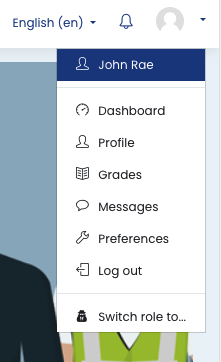
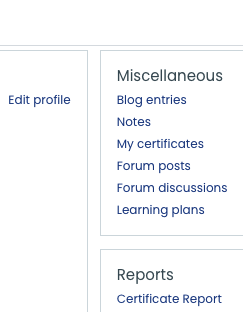
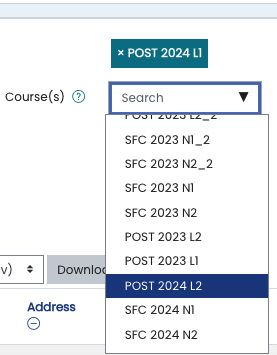
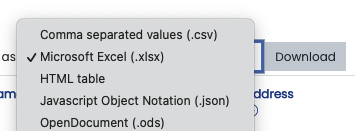
Last modified: Wednesday, 30 July 2025, 4:09 PM